Common Life Events
Employees can only make changes to their benefit elections during Annual Enrollment (for the following year), and within 30 days of experiencing a life event.
Here are some common life events:
How do you update your benefits within 30 days of your life event?
Within 30 days of your life event, enter the Benefits Portal via SSO or log in option and select Life Events - I need to change my current benefits.
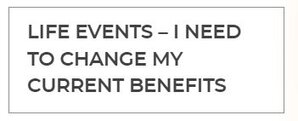
Select the applicable life event, enter the date, and make sure to click through all screens within the enrollment flow until you reach a page that confirms your submitted elections.
If you wish to add a new dependent, follow these steps:
What else should you know about life events?
If you have a life event late in the year (after Annual Enrollment ends), please contact the HR Service Center at (800) 952-7522.
Employees don't need to submit Leave of Absence life events in the Benefits Portal, but if the system initiates a life event for you when you go on leave or return from leave, please make sure to submit any desired benefit election updates within 30 days. Please note that not all benefit elections can be updated during Leave of Absence life events.
How do you confirm your updated benefit elections were successfully submitted?
- Check to see if you received a confirmation email from donotreply@empyreanbenefits.com.
- Enter the Benefits Portal and click Benefits History, then click the life event's name and confirm your submitted elections.

